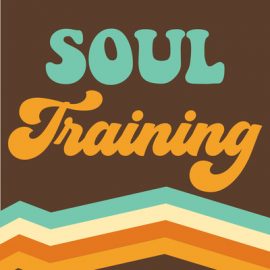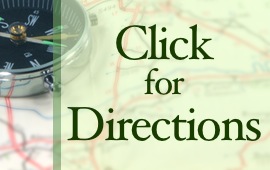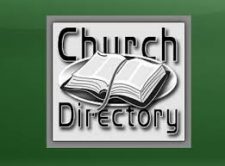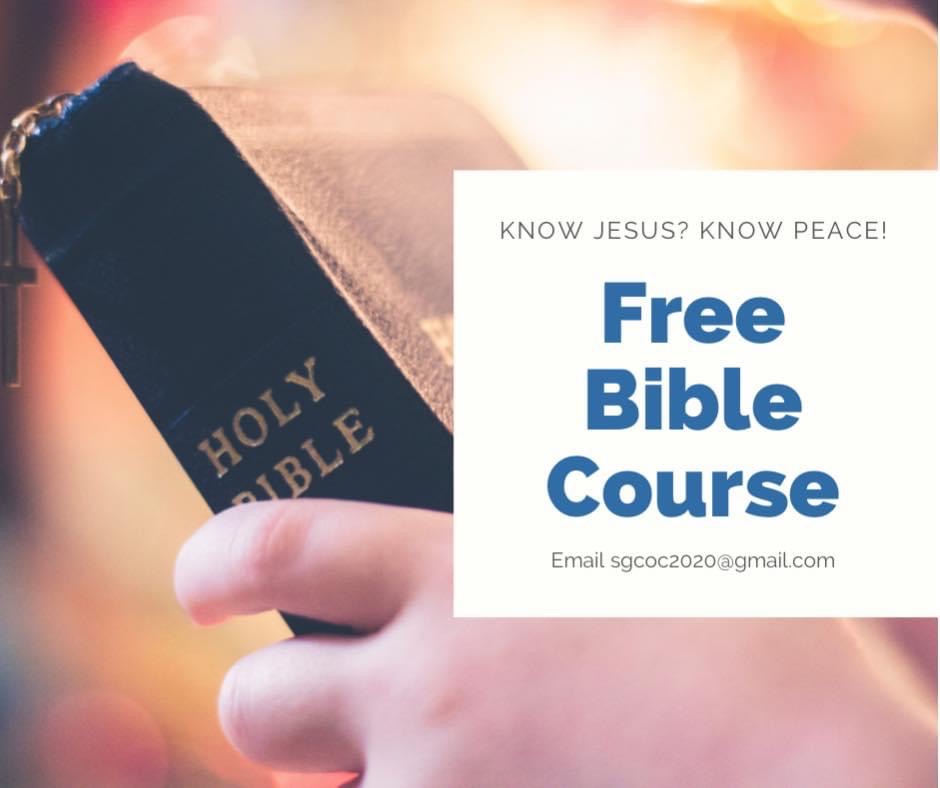
South Green Street Church of Christ is offering a FREE Bible Correspondence Course; it is a work at your pace course. The course can be done online or by mail. If you are interested in doing the course by mail please text/call Allen at 270-670-8345 or Tarry at 270-528-1410. If you are interested in doing the class online, follow the direction listed below. If you need any help please contact Allen or Tarry.
Below are the instructions for the online course. Work at your pace.
- Online correspondence uses a personal google account to log on. No school accounts.
- To create a google account, go to google.com. Click “sign in” at the top right corner. Choose “create an account”. Fill in information and submit. Click continue.
- Once you have created an account, or if you are using an existing account, type classroom.google.com
- Click the plus sign at the top right corner to join your first class.
- Enter class code: fv5on75. Click “join”.
- This will bring you to South Green Correspondence Class with an Introduction Letter.
- To complete a lesson, click the “Classwork” tab at the top.
- Click “Lesson 1”, and view the assignment. Click “Lesson 1-Introduction-Google Forms”.
- Complete assignment; hit submit when finished and you will receive your grade immediately. Only one attempt per assignment. You will also receive a confirmation email with your grade.
- Repeat step 7 for each additional assignment.